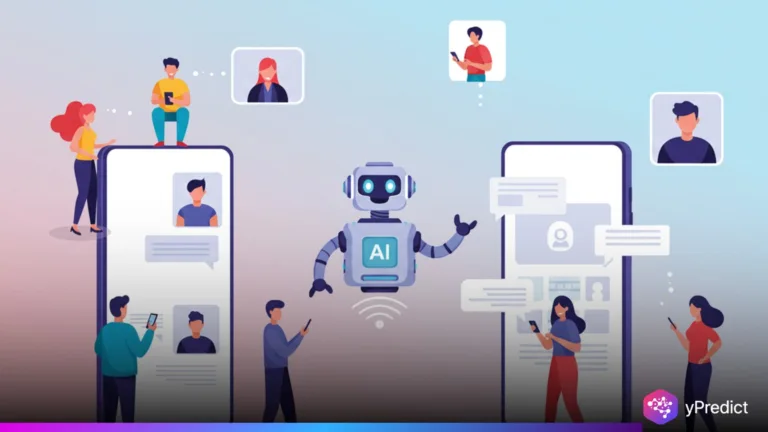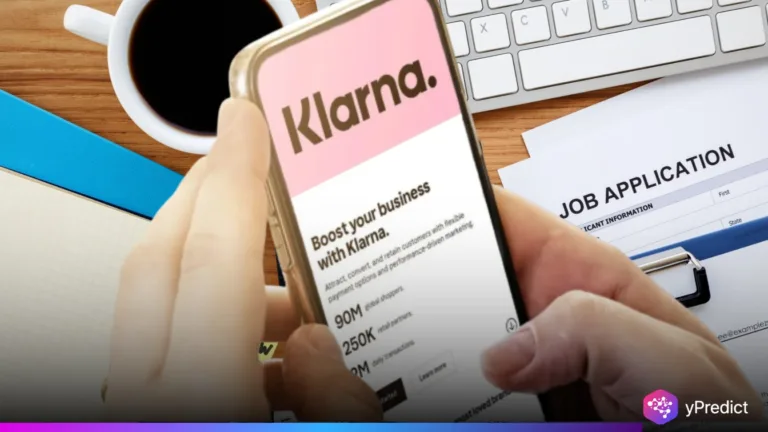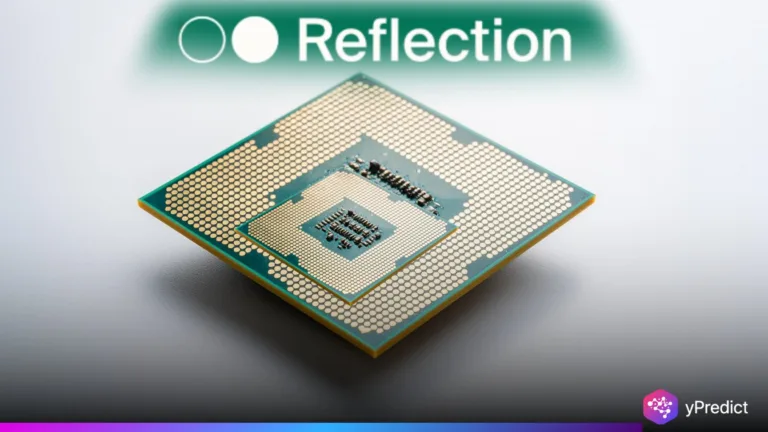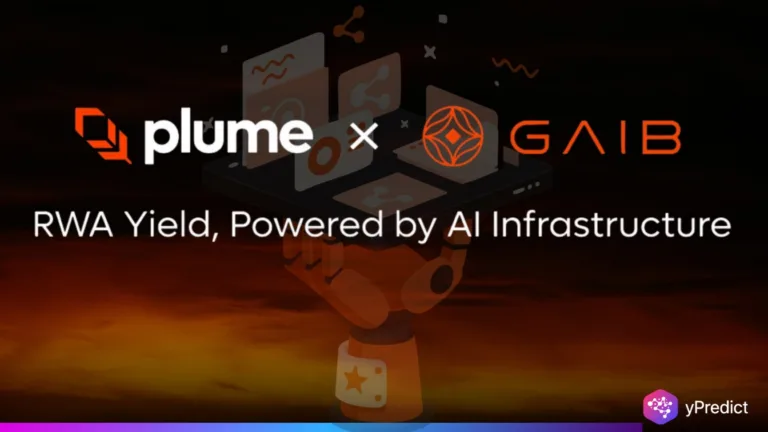A founder reportedly writing 10,000 lines of code per day using AI coding sparked debate after Paul Graham highlighted the case on August 7, 2025. The developer, said to be highly skilled and working solo, attributes his pace to AI assistance, far outpacing the typical 100–200 lines per day. While some studies confirm AI boosts productivity, especially for junior developers, others find it can slow experienced coders. The founder’s case stands out as a “limit condition,” combining deep tool fluency, long hours, and new project context. Still, questions remain about scalability, code quality, and whether AI can consistently deliver such dramatic results.
AI coding tools boost productivity, especially for less experienced developers.
AI tools like GitHub Copilot and Cursor are proving useful productivity enhancers, especially for junior developers. A 2024 MIT Sloan study found that coders using these tools completed 26% more tasks, with the greatest gains among less experienced workers. Similarly, a report from IT Revolution showed a 13.5% increase in weekly code commits, suggesting AI helps users ship code faster by automating repetitive tasks.
It tallies with a wider trend in the industry of AI coding assistants closing knowledge gaps and allowing junior devs to work near mid-proficiency. Such features as autocomplete, summary documentation, and error detection in real time save mental effort and time.
But for experienced developers, the impact is more complicated. A 2025 METR study found AI tools slowed down senior open-source developers by 19%, mainly due to extra time spent debugging and reviewing AI-generated code. The tools often lacked deep context about the projects, making suggestions less accurate. Despite feeling faster, these developers were objectively slower, a striking “perception gap” noted in follow-up coverage by TechCrunch and Business Insider.
Taken together, the evidence suggests AI offers real advantages, but they aren’t uniform. For now, AI assistants may be most helpful for newer programmers or projects with limited legacy complexity, where speed matters more than codebase integration.
Why 10,000 lines a day is possible for one founder, but not typical
Paul Graham’s post describes a founder writing 10,000 lines of code per day with AI assistance. While that sounds unbelievable, it may be plausible under specific conditions. This founder is a solo “hotshot programmer” reportedly working 12-hour days with deep expertise in AI tools. He’s likely using advanced assistants like Cursor Pro paired with Claude 3.5 or 3.7, tools known for multi-file context and error mitigation. In startup settings, where rapid iteration trumps perfect polish, this level of productivity may be possible.
The context matters. New projects offer fewer legacy dependencies and allow for modular code generation. Anthropic’s 2025 study found that startups are especially aggressive in adopting AI, using it for speed and competitive advantage. But scaling this success is another matter. A 2025 DevOps.com report warns that code generated rapidly by AI can sacrifice maintainability. Copy-paste bloat, poor abstraction, and lack of documentation can create downstream headaches.
Meanwhile, Ars Technica reports falling developer trust in AI, with growing concern over “vibe coding,” relying on AI suggestions without fully understanding them. The founder may be the rare exception: high talent, ideal tooling, and a project structure built for velocity. But for most developers, 10,000 lines is less a benchmark than a cautionary tale.
AI coding tools offer real gains, but with major caveats.
AI tools are reshaping software development. For junior or mid-level developers, they offer a productivity leap, automating tasks, improving code accuracy, and boosting confidence. But for senior engineers and complex projects, the picture is mixed. Studies show that debugging AI code, managing integration, and battling tool limitations can negate speed benefits. The 10,000-line founder story is a fascinating outlier, not a new norm. It highlights AI’s potential but also its limits. For now, teams must weigh AI’s productivity boosts against quality, context, and workflow friction, because while AI may help you code faster, it won’t always help you code better.