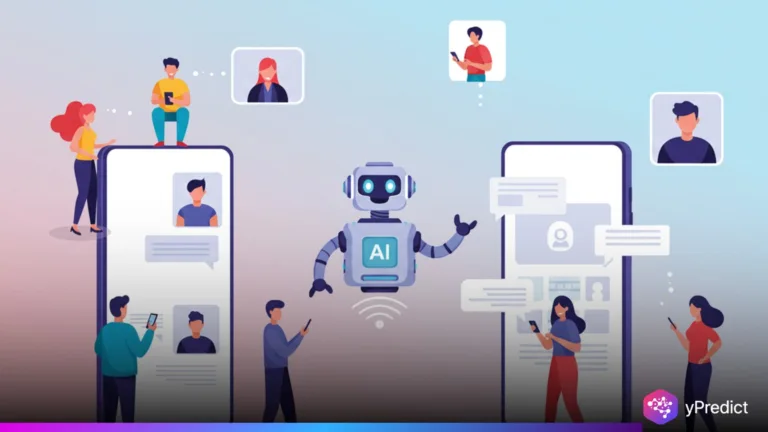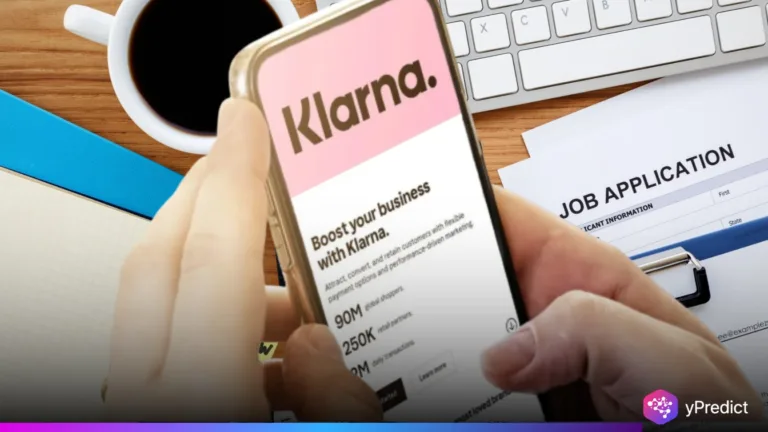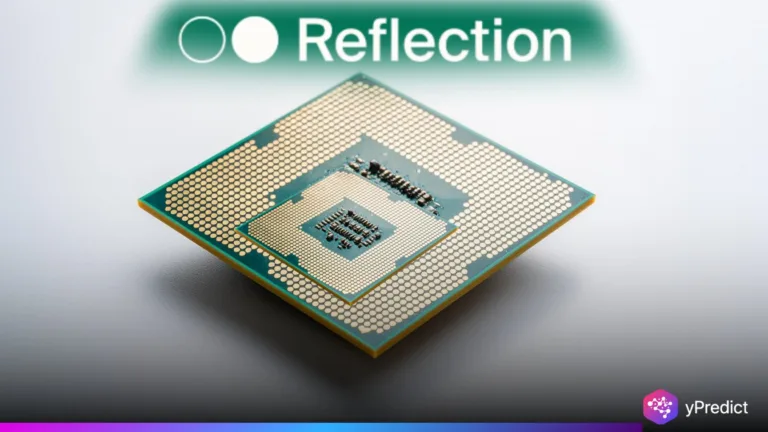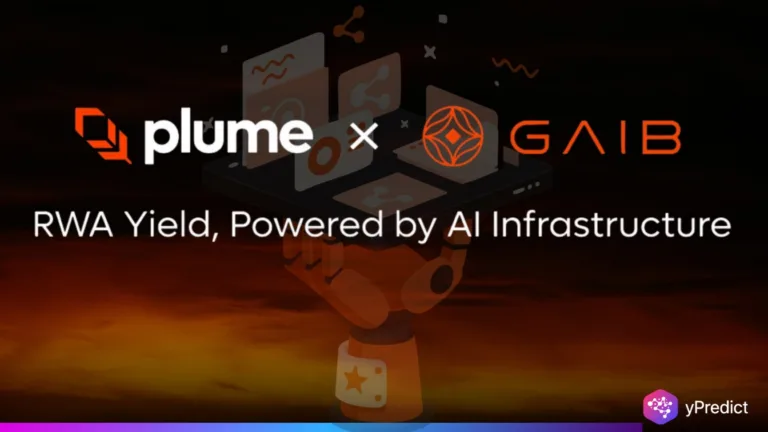OpenAI is rolling out a game-changing feature to make your meetings, brainstorms, and voice ideas easier to manage. ChatGPT’s record mode can now record, transcribe, and summarize conversations in real time. This powerful upgrade bridges the gap between spontaneous thinking and structured productivity. Whether you’re discussing strategies with a team or just noting down ideas alone, record mode ensures that nothing gets lost.
With microphone and system audio access, ChatGPT listens and processes your conversations with high accuracy. And while the tool is powerful, it also keeps ethics in mind you must get consent before recording others. It’s not just about convenience, it’s about responsibility too.
What Is ChatGPT’s Record Mode and Why Does It Matter?
Record mode in ChatGPT is more than a voice feature. It listens to conversations, transcribes them in real-time, and even summarizes key points. This means no more pausing a meeting to take notes or forgetting that brilliant idea you spoke aloud while walking.
It’s a productivity booster built right into the AI you already use. When enabled, the ChatGPT record mode automatically processes your audio, organizes the content, and lets you reference transcripts across different chats. And yes, you can return to old recordings to extract new insights or generate action points from them.
How ChatGPT Makes Transcription Seamless and Smart
Traditional transcription tools just convert speech to text. ChatGPT goes further by understanding context and importance. It doesn’t only write what was said, it figures out what matters most.
Whether you’re running a team stand-up, a content brainstorm, or a coaching call, meeting transcription happens with minimal disruption. The voice input becomes structured notes in seconds. You can ask ChatGPT to highlight to-dos, create summaries, or even reframe sections into formal documents or creative drafts.
Where Record Mode Can Make the Biggest Impact
The uses of ChatGPT record mode stretch beyond business meetings. Teachers can record lectures and generate summaries for students. Podcasters can transcribe episodes with ease. Solo creators can talk through ideas and get back structured outlines or blog drafts.
Even product teams can turn long feedback sessions into digestible insights. The idea summarizer helps sort complex discussions into simple takeaways. That makes ChatGPT not just a recorder, but a smart collaborator who organizes your chaos.
Privacy, Consent, and Ethical Recording
OpenAI has built important checks into this feature. ChatGPT will require microphone and system audio permissions to start. More importantly, users are reminded to get clear consent before recording others. The emphasis is on transparency, not surveillance.
This puts users in charge. You decide when to record, what to keep, and whether those notes help improve the AI in your settings. That’s an essential safeguard for professional and personal use.
How to Start Using ChatGPT Record Mode Today
If you’re on a supported ChatGPT plan, you’ll see the new record option next to the prompt field. Click it, grant permissions, and you’re ready to go. The transcription will appear as your voice is captured, and summaries can be generated with a follow-up prompt.
Start small, record a voice memo or brainstorm. Then try it in meetings and see how ChatGPT record mode fits your workflow. Once you build the habit, it becomes your new favorite assistant for clarity and recall.