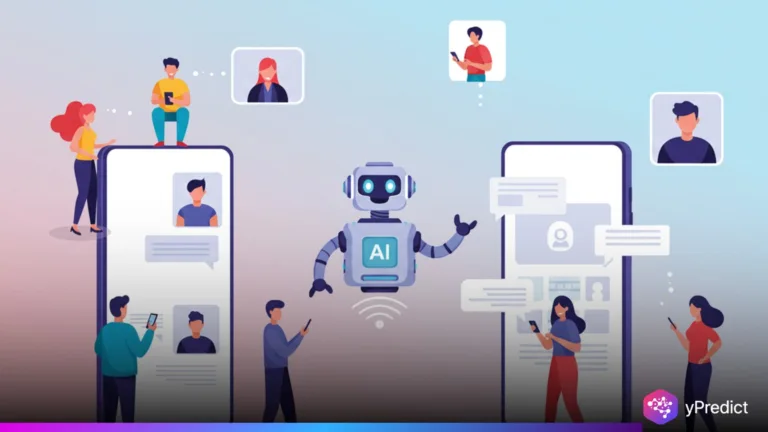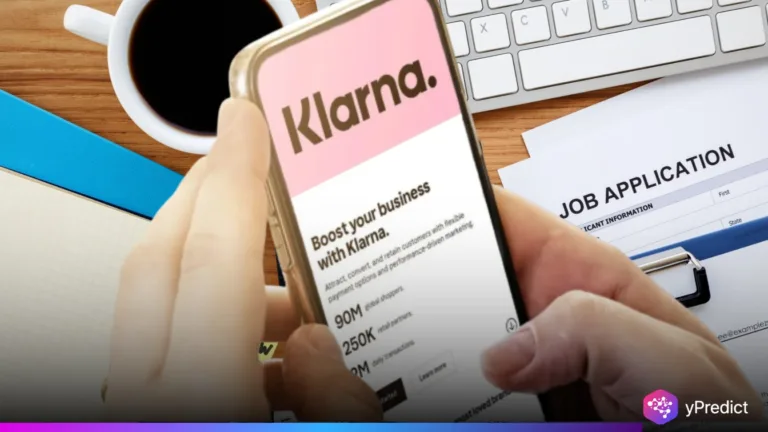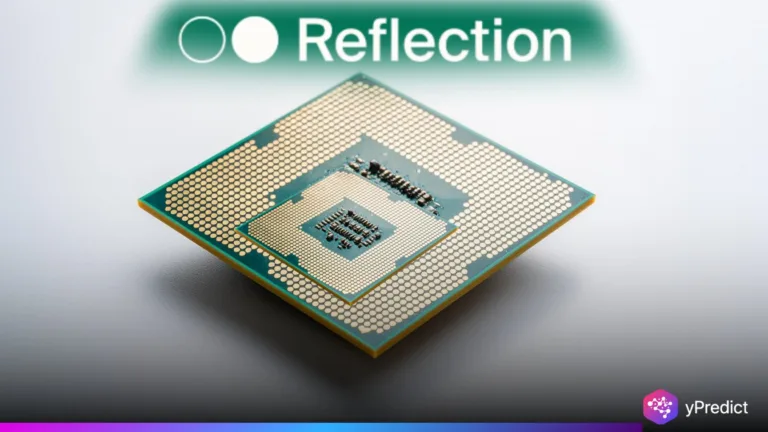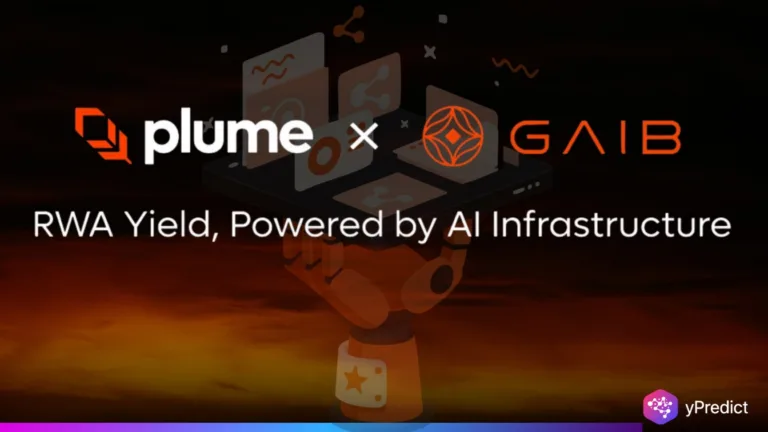Claude AI has introduced a powerful update to its Code Templates tool, simplifying how developers integrate AI-driven components into their workflows. Shared by Daniel San (@dani_avila7) on X, the update allows users to install agents, commands, MCPs, and templates using a single command—significantly speeding up development tasks. With a clean, responsive interface hosted on GitHub Pages, the tool now supports interactive cards that reveal ready-to-use commands instantly. This shift aims to reduce manual effort and boost productivity. Claude AI has also integrated GitHub Actions to log every interaction, enabling real-time tracking and smoother maintenance cycles.
One Command to Deploy Everything
The latest update turns Claude AI’s Code Templates tool into a one-click powerhouse. Developers can now install any supported agent, command, or template with a single command. The new interface uses interactive cards that display pre-formatted commands upon a click, removing the need to write or customize setup code manually. This one-step deployment reduces setup time and accelerates AI adoption in coding environments. Previously, developers had to manage separate commands for different elements within Claude AI.
One click delivers the necessary setup, whether it’s for an intelligent code agent or a ready-made command sequence. Claude AI continues to prioritize streamlined integration by making sure that the most common and complex configurations are now handled behind the scenes. The update reflects Claude AI’s broader push to automate repetitive developer tasks through intelligent design.
GitHub Actions Brings Transparency to Usage
Claude AI has tightly integrated GitHub Actions to enhance transparency and automation. Every download or deployment triggered through the tool’s interface now gets logged via GitHub’s powerful automation system. This allows project maintainers to monitor tool usage in real time without relying on third-party analytics. The logging mechanism ensures all developer interactions with Code Templates are recorded and traceable. Whether it’s an agent download or template execution, Claude AI can now analyze usage trends and improve features based on actual demand.
By using GitHub Actions, the platform stays lightweight while automating the maintenance and versioning process. This move also supports a secure and decentralized model. Developers can trust that their actions trigger verifiable logs, while Claude AI maintains its edge by releasing regular updates through an automated system.
GitHub Pages Provides a Clickable Command Hub
To complement its backend upgrades, Claude AI has revamped the front end using GitHub Pages. Instead of navigating through dense repositories, developers now get a card-based dashboard. Each card represents a specific agent, command, MCP, or template, and clicking it reveals the full installation command. This web-based UI makes Claude AI’s Code Templates more accessible than ever. There’s no software to install, no documentation maze to follow.
It’s all just a browser tab away. Developers notice what they require and just replicate a command that is ready to execute. Publishing it on GitHub Pages allows for quick access and improved version control. The emphasis is on providing an experience where AI and automation take out the pain of setup.
Claude AI Doubles Down on Developer Productivity
With this update, Claude AI is doubling down on practical AI integration for developers. It’s not just about showcasing capabilities, it’s about embedding value. The combination of one-click installs, GitHub-hosted interface, and GitHub Actions logging creates a tight, efficient ecosystem for modern coding tasks. Unlike AI tools that lean heavily on experimentation, Claude AI is carving out space for real-world utility. All functionality now enables higher-speed workflows and reduces the cognitive burden for programmers.
It’s smarter work, not harder work, with AI handling the heavy stuff in the background. By perfecting its Code Templates feature, Claude AI demonstrates its commitment to remaining a credible contender in developer productivity. The update proves that when AI tools prioritize usability, they become more than innovations.