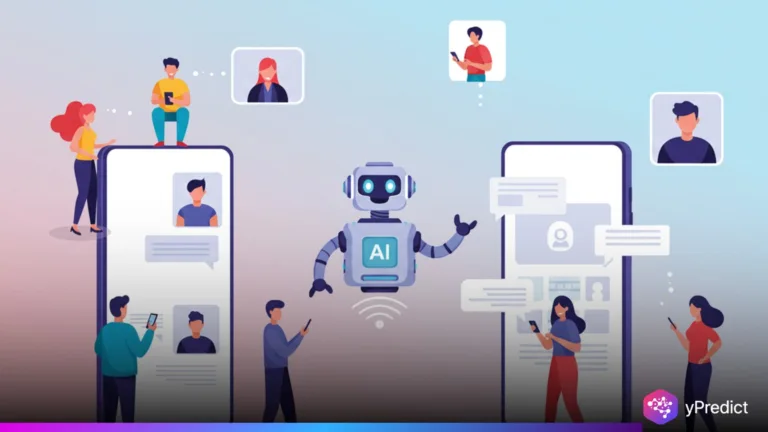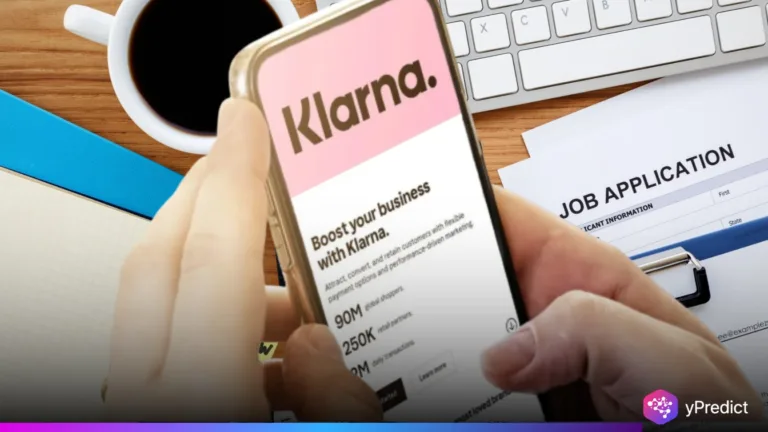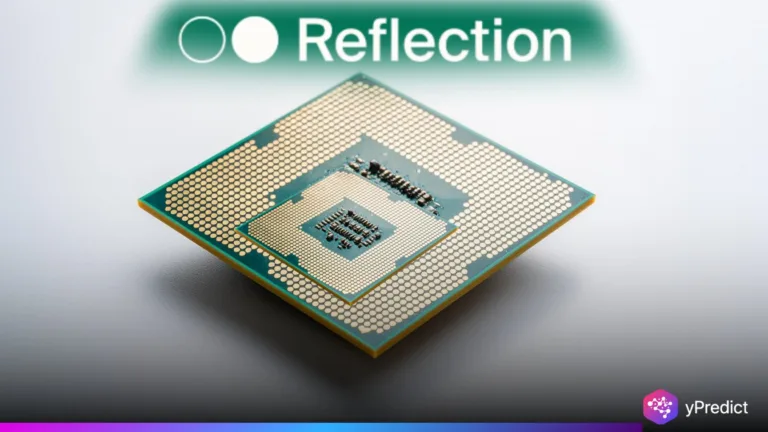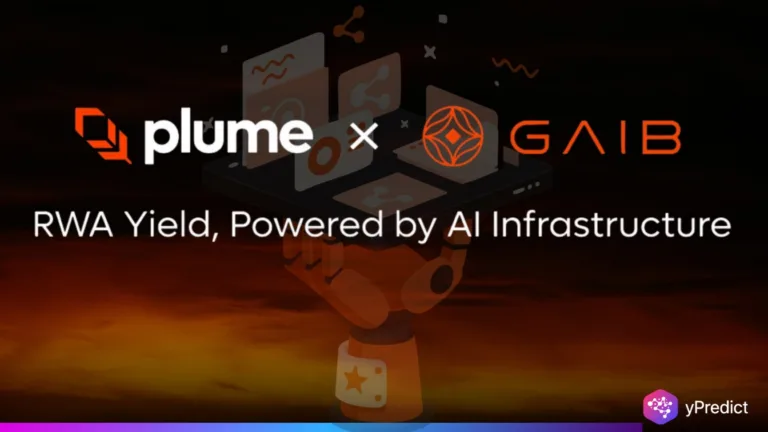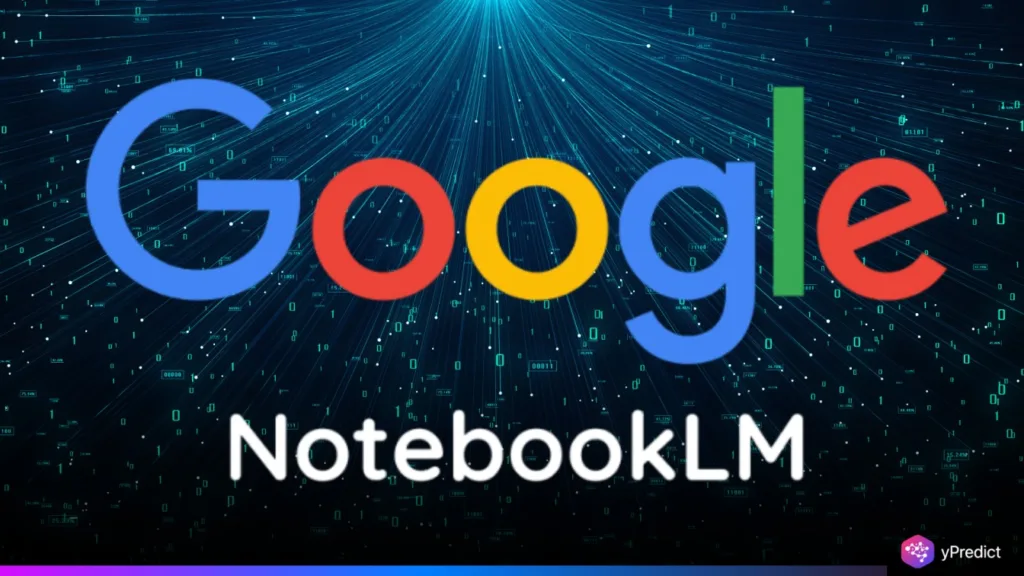
Google is taking a major leap in educational AI by introducing a wide range of Gemini Tools to students and teachers across its Classroom suite. The company is now enabling access to more than 30 AI-powered features, including NotebookLM, for users under 18. With this move, Google aims to integrate artificial intelligence directly into everyday learning and teaching processes.
Teachers using Google Workspace accounts will now see a dedicated Gemini tab, allowing them to enhance their lesson planning, create personalized math problems, and even draft emails more efficiently. This expansion positions Gemini Tools as a central element in modern classroom experiences.
Teachers Get a Dedicated Gemini Tab for AI Assistance
Educators will gain access to a range of AI-driven features through a new Gemini tab in Google Classroom. This hub lets teachers generate math problems, brainstorm ideas for lesson plans, and automate administrative tasks. By integrating Gemini Tools directly into the Google Workspace environment, Google empowers teachers to simplify their workflows. In addition to content creation, a new Analytics tab will help teachers monitor student progress. It will offer visual tracking of assignment submissions, performance trends, and academic growth over time.
These data points provide actionable insights, streamlining the feedback and intervention process. For those using the Education Plus Edition, Google will also introduce Gemini audio lessons, allowing for personalized, AI-generated content in audio format. These tools help educators serve diverse learning styles while ensuring every student stays engaged.
NotebookLM and Custom Gems Set to Transform Student Learning
One of the most anticipated additions is NotebookLM, a powerful AI assistant designed to help students turn study material into dynamic formats such as podcasts and interactive guides. Google announced that NotebookLM will roll out in the coming months, opening new creative avenues for students to process and retain complex information. Alongside this, Google is introducing Custom Gems—miniature Gemini agents tailored to specific subjects or learning goals.
Teachers can build and assign these AI helpers to assist students with tricky topics or reinforce key concepts. The feature ensures learning support is available on demand, even outside the classroom. Students can expect more personalized academic assistance, with AI adapting its output based on the input material and context. The combination of Custom Gems and NotebookLM builds a more immersive, flexible learning environment.
Generative Video with Google Vids Adds Creative Dimension
To encourage creative expression, Google is integrating Google Vids, a generative AI video tool, into Classroom. With just a few clicks, teachers can produce short instructional videos to simplify difficult subjects. Likewise, students can use Vids to create book reports, project summaries, and other visual assignments. The tool is fully connected with Google Drive and Classroom, ensuring that the video content is easily accessible and shareable.
The seamless integration with existing platforms adds to the convenience, eliminating the need for third-party apps. Google Vids marks another step in Google’s push to provide AI tools that not only inform but also inspire. The goal is to foster creativity while reinforcing knowledge through multimedia learning.
Gemini 2.5 Enhances Speed, Access, and Capabilities
Google’s broader rollout of Gemini 2.5 Pro underscores its commitment to making AI faster and more accessible. This upgraded version is now available to all users and supports the education-focused enhancements detailed above. The performance improvements in Gemini 2.5 ensure real-time feedback, quicker generation of assignments, and smoother integration with Classroom tools. Shortly, Google also plans to launch a new “Help Me Create a Form” feature—part of the Gemini Tools set—to aid teachers in building quizzes and feedback forms effortlessly.
This further automates routine tasks, giving educators more time to focus on direct student interaction. Teachers will also benefit from Class Tools, which allow them to manage student Chromebooks by pushing content and videos directly. All of these features work together to turn the classroom into a dynamic AI-supported environment.