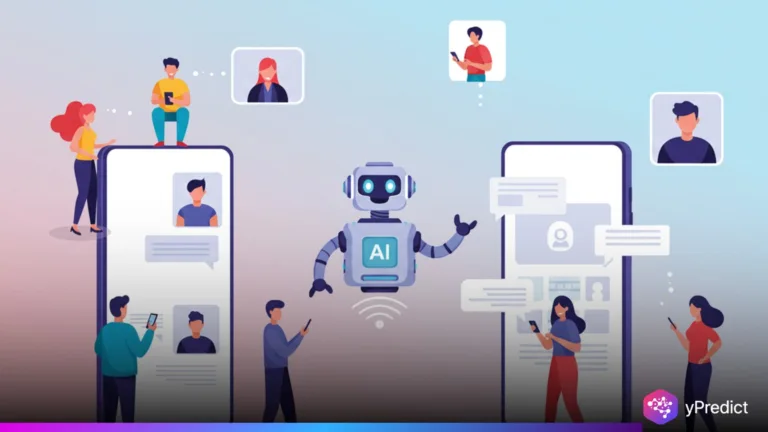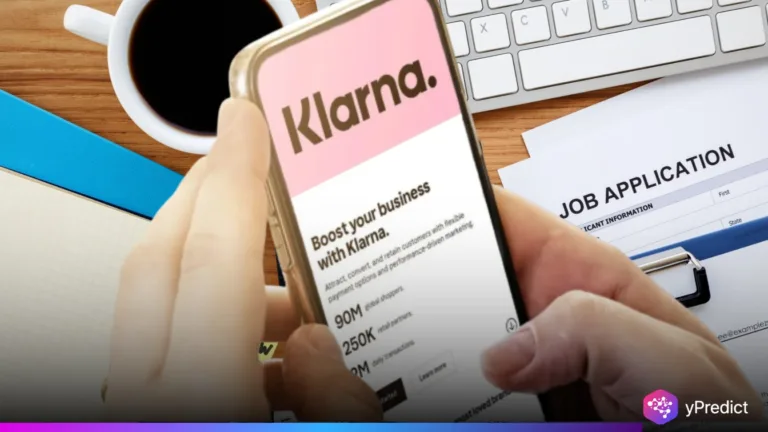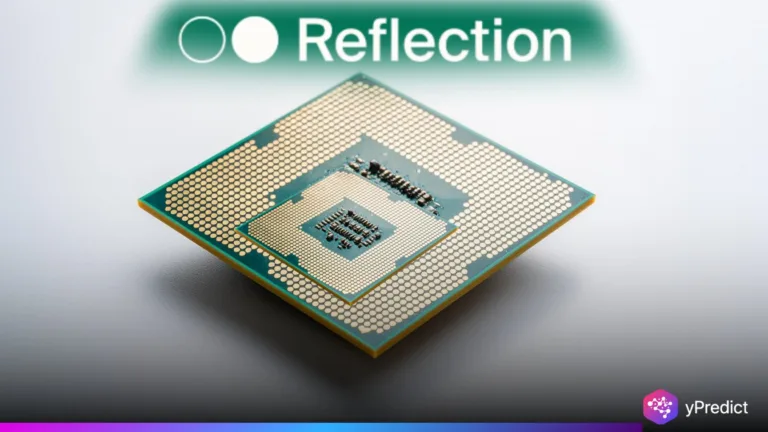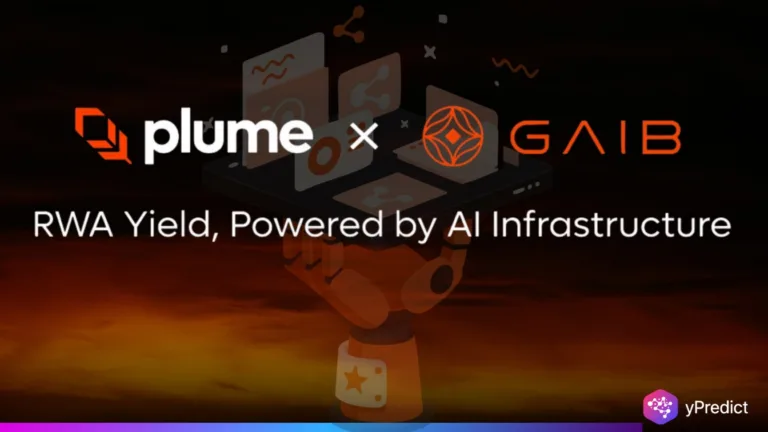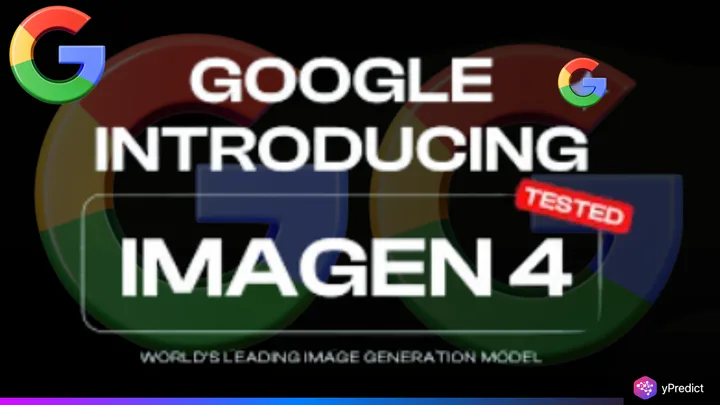
Google has rolled out Imagen 4 Fast, a new tier of its Imagen 4 AI Model. It’s hard not to notice the speed improvements. The model delivers up to 10× faster generation than Imagen 3, while still producing crisp 2K-resolution outputs. It handles the text inside images more reliably. For anyone experimenting with design ideas or concept art, this is a clear upgrade. You won’t need to make multiple iterations that used to take minutes and can now happen almost instantly. Imagen 4 Fast inherits the architectural backbone of Imagen 4. It includes latent diffusion at scale and multi-stage U-Net refinements, so the output quality remains very strong.
Fast, Standard, And Ultra Versions
The Imagen 4 family now has three main variants. Fast is aimed at rapid prototyping, Standard balances speed and quality for general use, and Ultra pushes for maximum fidelity and strict adherence to deadlines. All of them support photorealistic, abstract, and highly detailed styles, ranging from fabrics and water droplets to typography, which is particularly useful for UI mockups and infographics. It specifically manages text rendering better than its predecessors, which has often been a weak spot for AI image generation.
Imagen 4 Works With Google Cloud And Apps
Imagen 4 Fast is available through Vertex AI’s Generative AI API, the Gemini API, and Google AI Studio. Workspace users can also generate images directly inside Docs, Slides, and video tools. Embedding image generation into the tools people already use makes the process easier. It also strengthens Google’s position against competitors like Microsoft 365 and standalone platforms from OpenAI or Midjourney.
Improved Quality And Text Handling
Looking closer at the architecture, Imagen 4 Fast benefits from progressive upscaling. It has enhanced Transformer-based tokenization for prompts up to 480 tokens. They have given time for careful multi-modal training on billions of (image, text) pairs. Google also applies rigorous safety and quality filters. It has removed AI-generated images from the training set. Hence, it runs synthetic captions through LLM verification to reduce hallucinations. Performance benchmarks back up these design choices. Imagen 4 Fast scores a 7.2 FID on COCO, 0.41 CLIP-score alignment, and 92% text readability, all improvements over Imagen 3.
Some Limitations Remain
Bias and representation gaps remain. Complex prompts sometimes aren’t fully followed, and the model only supports English. Google addresses these with bias audits. It follows a process that breaks complex instructions into simpler steps so the AI can follow them more accurately. Google has also applied adaptive safety filters and guidance for effective prompt design. For practical use, chunking instructions and explicitly specifying demographic or stylistic details can improve results, and human oversight is still recommended for sensitive content.
How To Use Imagen 4 Fast
For users, Imagen 4 Fast is excellent for quick ideation and concept exploration. Likewise, Standard or Ultra should be used for final production assets where fidelity and instruction adherence matter. The deep integration with Google Cloud, Vertex AI, and Workspace makes these transitions seamless. Teams can iterate quickly without leaving their main workflow. Overall, Imagen 4 Fast feels like a thoughtful improvement in AI image generation speed. It achieves this without compromising the quality or reliability that the Imagen 4 family is known for.