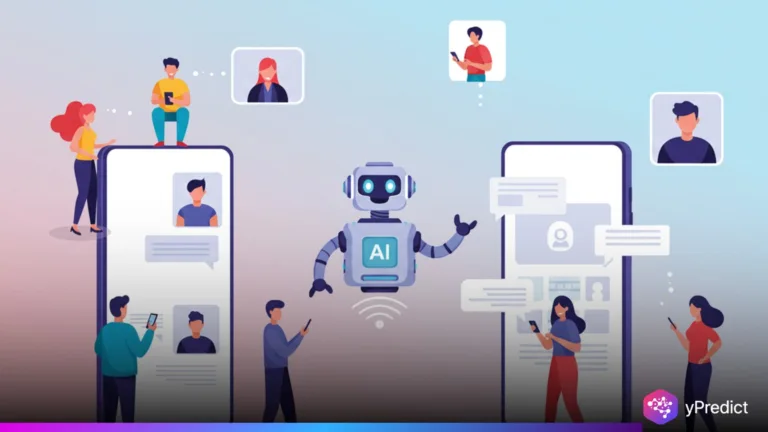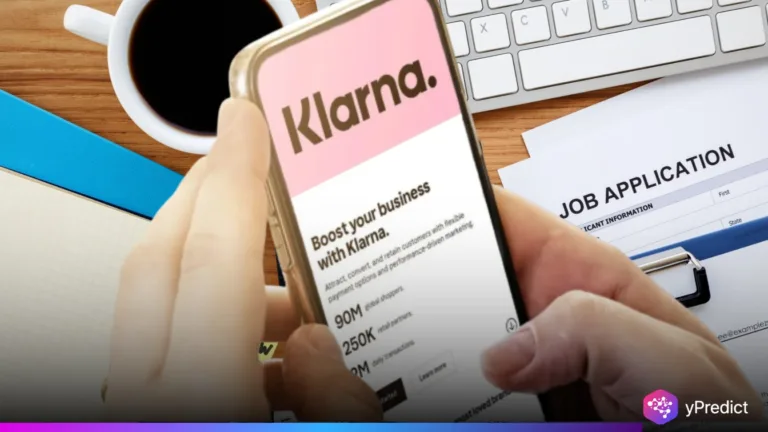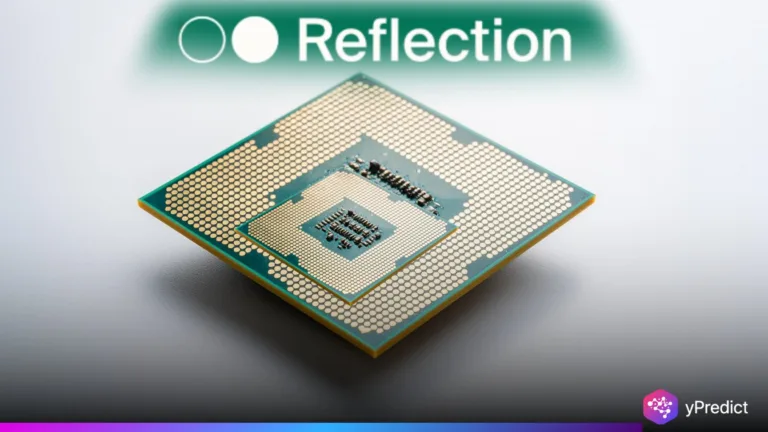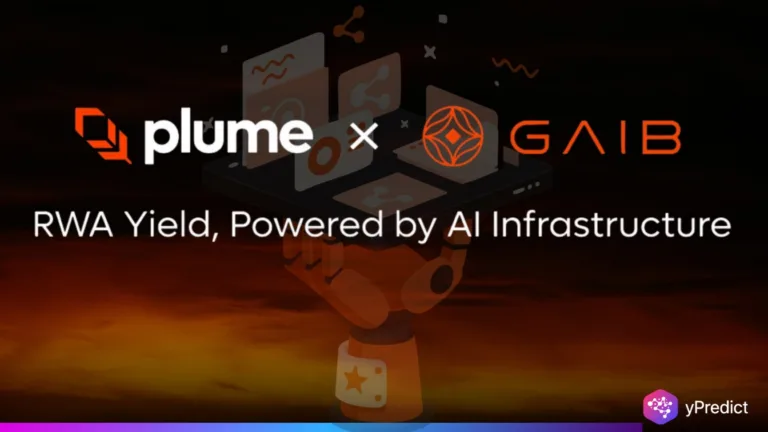Microsoft’s Copilot 3D is a new AI tool that does something most people still associate with complex, expensive software. Now, you can take a single photo, upload it, and within ten to sixty seconds, you will get a 3D model that you can download in GLB format. You can get a 3D modelling experience without any text prompts or special hardware. You will need just a clear JPG or PNG under 10 MB, ideally with good lighting and a clean background. Everything runs in the cloud through the Copilot Labs portal, and the results stay in your account for 28 days before being automatically cleared.
Accessible to 3D Model Software
GLB 3D model is widely compatible with Blender, Maya, 3ds Max, Unity, and Unreal Engine. One may work with even browser-based 3D frameworks like Three.js. Converting a GLB to STL for 3D printing takes a couple of clicks with Microsoft 3D Builder or online tools. That makes Copilot 3D relevant not just for game developers and animators, but also for rapid prototyping, AR/VR asset creation, architecture, and even classroom teaching on spatial design.
Performance is quick, though it favors certain subjects. Solid objects with simple geometry, think IKEA chairs, coffee mugs, or VR headsets, come out with surprisingly accurate proportions and surface detail. Textures are clean when the source image avoids harsh shadows and heavy compression. More complex or organic subjects are less reliable. Animals and people often end up with odd limb proportions or blurred features, and intricate electronics can lose small components. Public-figure photos are blocked outright to prevent unauthorized likeness generation. Likewise, copyrighted materials trigger content-safety filters that can temporarily suspend access.
Copilot Against Competition
Copilot 3D sits alongside other experimental features in Copilot Labs like Vision and Actions. It keeps the process stripped back. One can sign in, open Copilot 3D, upload an image, click create, and preview or download the result. There’s even a curated library of pre-built models for users who want to skip uploading entirely and start experimenting. Copilot 3D is completely free. It requires only a standard Microsoft account and works in any modern browser. Desktop is recommended for stability, but mobile access is possible. Without any GPU, installation, or steep learning curve, it is playing its game. That puts it in direct competition with other AI tools like Meshy AI, Luma AI, CGDream, Alpha3D, and Kaedim, but with a unique advantage. It can generate a true image-only 3D conversion without any hidden paywalls.
However, since it is experimental, features could change, disappear, or expand quickly. There’s no batch processing or API yet, which limits automation. But the potential roadmap is obvious. There could be a better reconstruction for organic shapes. Text-to-3D prompts might also be added. It may even get integrated with the main Copilot experience. If even half of these features arrive, it could become a go-to tool for creatives. They would be able to make quick, good-quality models without using traditional 3D software.
For now, the value is in its speed and simplicity. Whether it’s generating a game asset in under a minute, mocking up a product for 3D printing, or dropping an object into an AR environment, Copilot 3D offers a low-friction path from photo transformation to usable 3D models. That alone makes it worth trying, especially while it’s free and open to anyone.