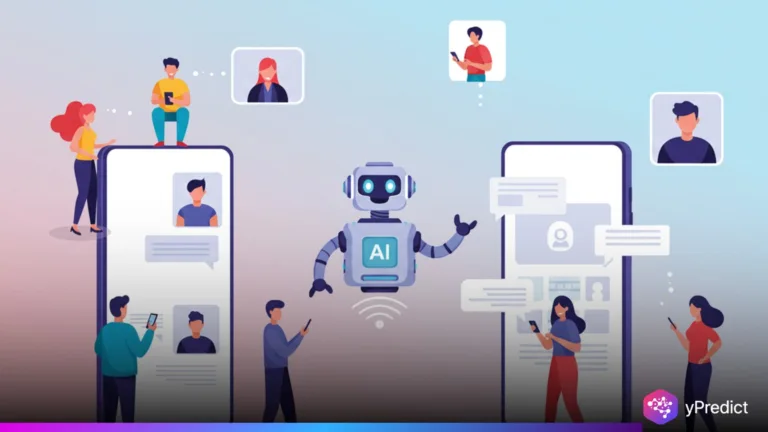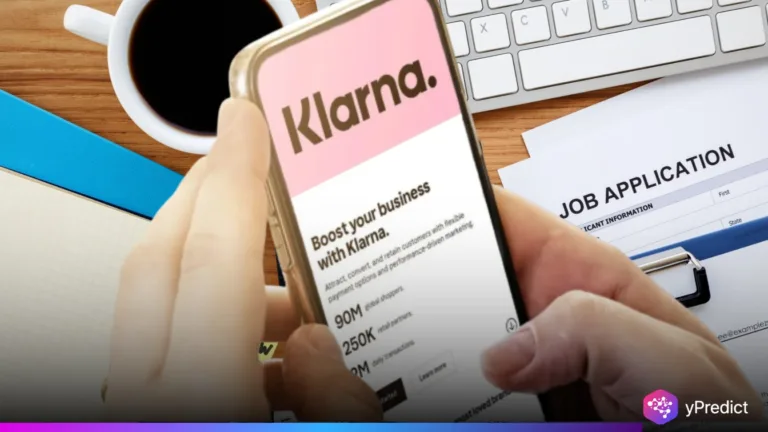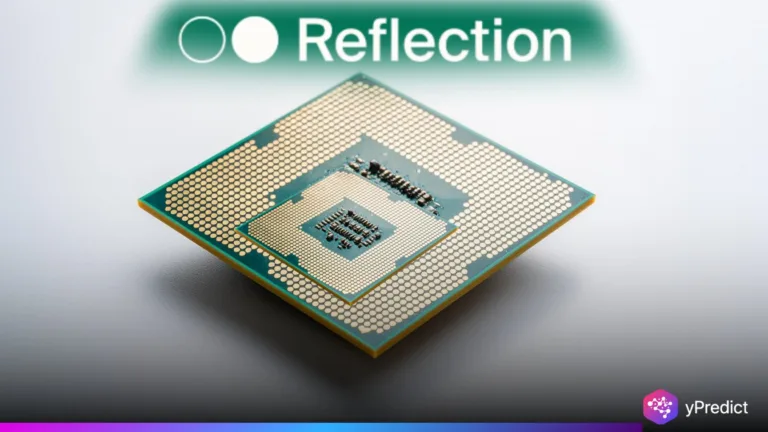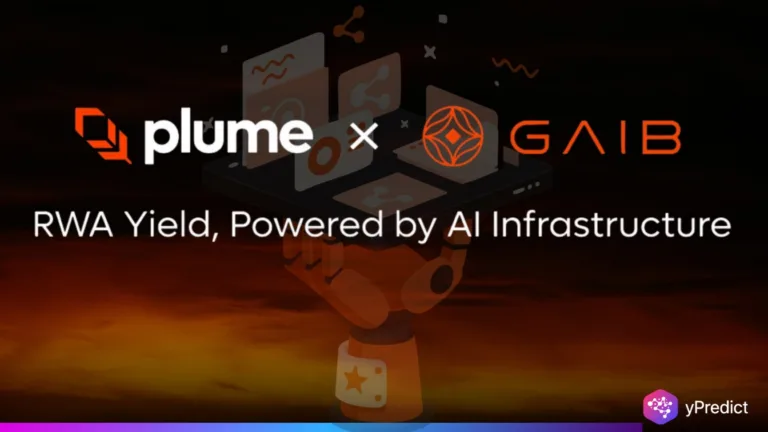The Microsoft Edge browser now has Copilot Mode, which greatly enhances the online experience. This new AI browser experience emphasizes flow, low friction, and intelligent multitasking to mimic human thought patterns. Copilot Mode offers a more user-friendly method of interacting with the web, complete with integrated voice navigation and smooth tab context awareness. Additionally, it represents a significant advancement in Microsoft’s larger AI strategy, which is based on a privacy-first design. This early version is free for Edge users in all Copilot markets.
Browse Smarter with the New AI Browser
Copilot Mode provides a variety of tools to help you with your everyday online tasks. The experience aims to reduce tab overload and remove mental clutter in order to increase Edge’s focus. The system is also user-friendly and adapts to your needs, whether you’re searching, organizing, comparing, or reading.
1. One Smart Homepage for Everything
The new homepage features a single input bar to make browsing easier. It recognizes whether you are typing a search query, a web address, or a Copilot chat window. Additionally, there will be no more confusion or tab switching to start tasks. It also facilitates frictionless task switching. Thus, there will be fewer interruptions and easier access.
2. Built-in Voice Navigation for Control
You can now speak to your browser directly with voice navigation. Give instructions like “Open a new tab for hotels” or “Find this word on the page,” and the task is completed. Furthermore, it eliminates the necessity for clicks and permits organic interaction with your browser. It will soon be possible to manage reservations and errands using voice commands. Thus, it’s a hands-free method of being more productive.
3. Smarter Tab Context for Better Decisions
Copilot can understand how your open tabs relate to one another. For comparing things like restaurants or flights, this tab context feature is quite helpful. Thus, it reduces repetition and provides clear, useful insights. Furthermore, reduced toggling leads to reduced stress and enhanced productivity.
4. A Better Way to Use AI in Real Time
Copilot is perfect for tasks such as summarizing or translating because it doesn’t interfere with your current webpage. Therefore, the original content will remain visible whether you are scanning lengthy articles or converting measurements. It answers questions without getting in the way of your work. This small design tweak has a big impact on usability.
What’s Next for Microsoft’s AI Browser Evolution
Copilot Mode is entirely optional and privacy-focused. You control how and when Copilot can access your saved content or browsing history. Furthermore, Microsoft highlights that the feature is designed with privacy frameworks that provide visual cues and secure control at each step.
Microsoft also plans to improve the system by adding deeper suggestions and a more intelligent way to organize the history. Additionally, helpful information will be included in future updates, such as suggesting a tutorial after viewing a topic several times. Thus, these changes are intended to improve tab context and expedite the decision-making process.
Is This the Future of AI Browsing?
Microsoft Edge becomes a true AI browser with Copilot Mode, setting a new benchmark for browsing. The experience feels more individualized and beneficial with real-time suggestions, intelligent voice navigation, and improved control over tab context. Furthermore, despite AI’s early stages, Copilot Mode is having an impact on how smoothly it permeates our daily online lives. Microsoft invites users to test it out now and help shape its future progress.