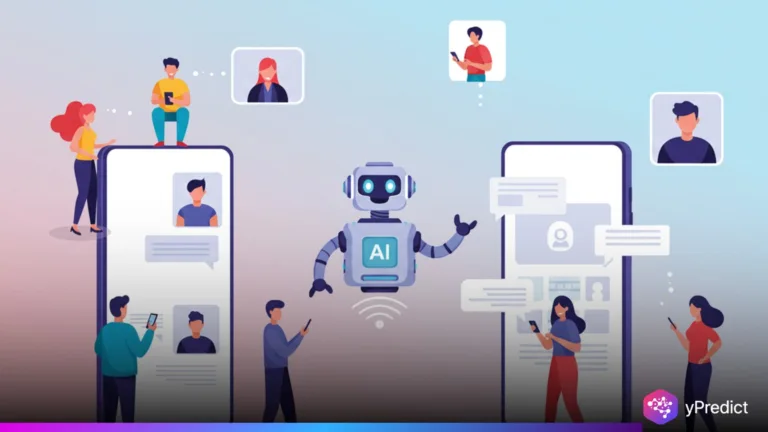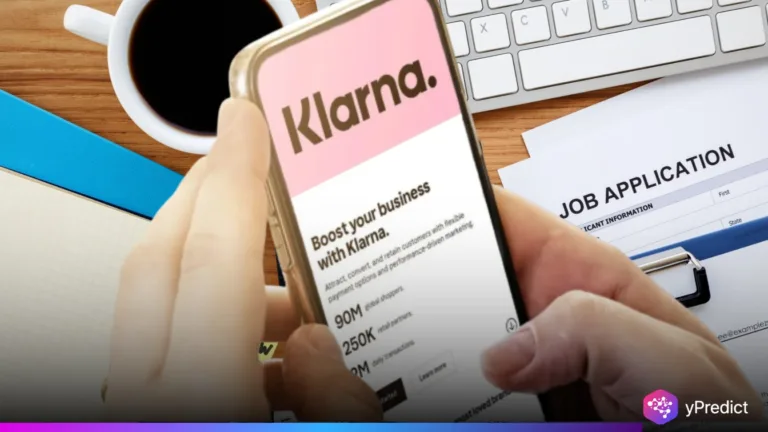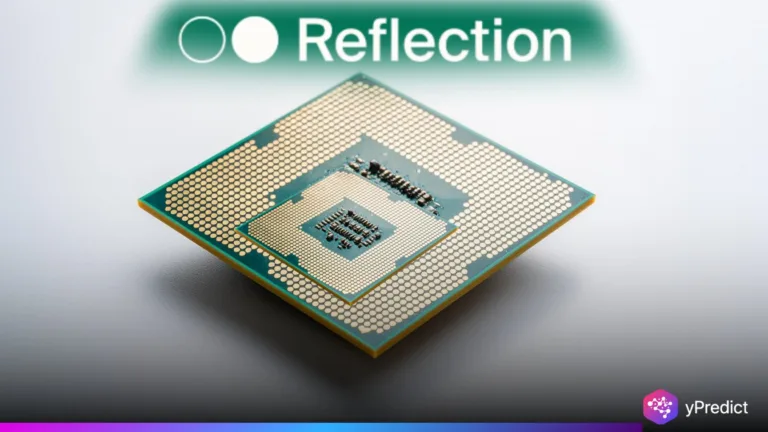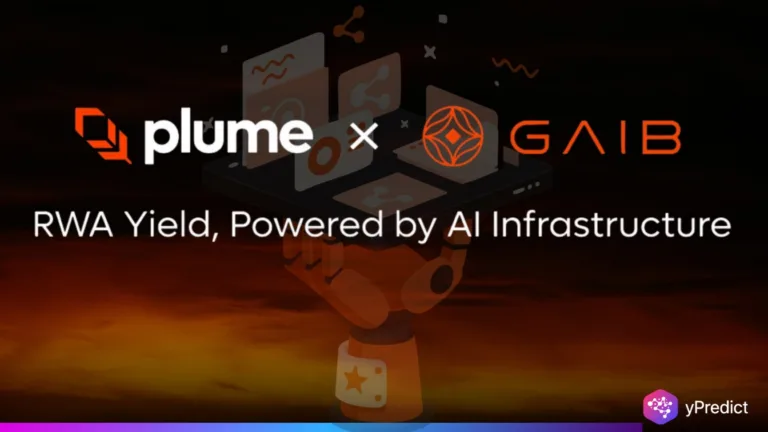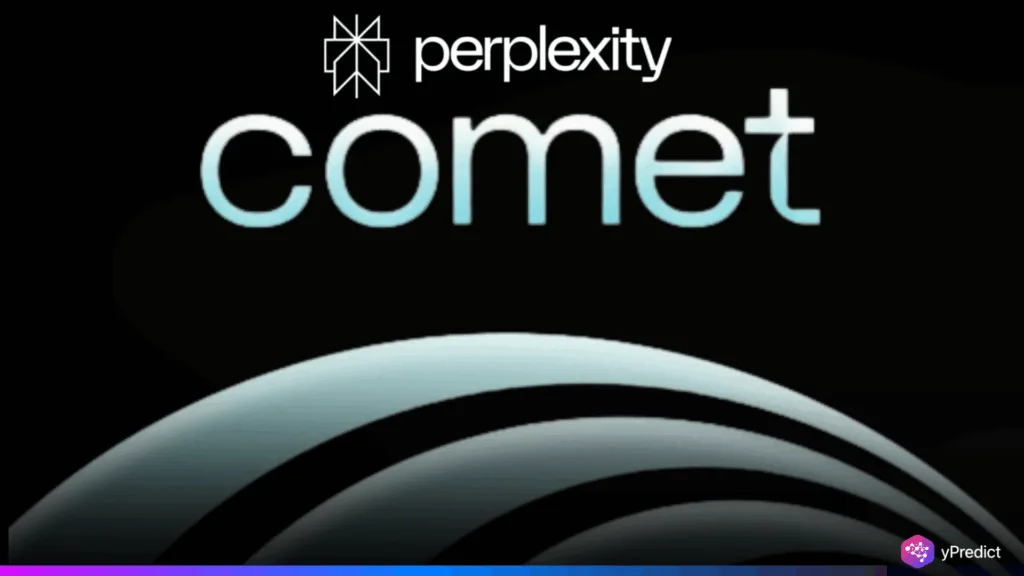
Perplexity Comet, the company’s first AI browser, was released to transform the way people find and use information. The launch combines direct action tools with intelligent discovery, positioning Perplexity as a formidable rival to Google Search. The browser prioritizes speed, automation, and smooth interaction and is currently accessible through the Max plan and invite-only waitlist. Additionally, Perplexity Comet is ready to revolutionize digital productivity thanks to its integrated task automation features.
10 Comet Features That Will Boost Your Productivity
Perplexity Comet works for you and does more than just produce results. It transforms passive browsing into an interactive experience by fusing intelligent discovery with real-time support. Let’s look at the top 10 features that distinguish this browser.
1. Use Agentich
Cenables lets users take action directly from the search results, unlike traditional search engines. You can plan a trip, respond to emails, and book a flight all from within the browser. Its task automation engine, which comprehends context and user intent, powers this. As a result, it assists you in acting upon the solutions it discovers.
2. Experience Fast Performance
Comet offers lightning-fast load times, even when utilizing a powerful AI browser. It maximizes CPU and memory utilization to avoid lags or crashes. It is ideal for multitasking or high-load research because it was designed with performance in mind.
3. Enjoy Cross-Platform Compatibility
Comet synchronizes flawlessly between devices because of its Chromium foundation. Thus, your session remains intact whether on a desktop or mobile device. This makes it a very versatile AI browser for users who frequently switch between platforms.
4. Activate the Side Panel Assistant
You can quickly access AI through the side panel without switching between tabs. On request, you can also get more thorough explanations and real-time summaries. While keeping track of your browsing, the assistant gives you details about the content you are currently viewing.
5. Stay Informed with Integrated News
Comet offers an integrated news feed that can be tailored to your preferences. This enables you to remain current without having to visit multiple news websites. Furthermore, the feed employs AI to curate and update stories in real time.
6. Prioritize Privacy
An important aspect of Comet’s design is privacy. Users have the option to run models locally or route data via private channels. Therefore, this feature adds a layer of control for sensitive tasks.
7. Use Chrome Extensions
Comet supports the majority of Chrome Web Store extensions because it is based on Chromium. Users can keep their familiar tools, like ad blockers, password managers, and note apps, thanks to this. Additionally, rebuilding your setup does not require you to start from scratch. A smooth transition to a smarter experience is ensured by compatibility.
8. Manage Tabs with AI
Too many tabs open? Comet assists with task automation. It closes tabs you’re not using, prioritizes open work, and groups related pages. This saves you the trouble of manually cleaning your workspace.
9. Summarize Content Instantly
Reading lengthy content is now simpler. Comet’s integrated AI quickly creates summaries by scanning emails, articles, and even videos. Thus, you’ll save time without losing important details.
10. Simplify Tasks Within the Browser
Comet handles routine tasks like scheduling meetings or filling out forms. Its intelligent task automation eliminates monotonous tasks from your daily routine. Simply type your requirements, and the AI will take over.
Can Perplexity Comet Redefine Web Browsing?
Perplexity Comet gives users a smart, purposeful browsing experience. It is much more than just another AI browser, with features like deep privacy controls and agentic search. It can replace several apps in your workflow with its smooth task automation.
If you want more than search, Perplexity Comet might be your best upgrade to date. So, what are your thoughts? Are these features enough to change the way you browse the web?