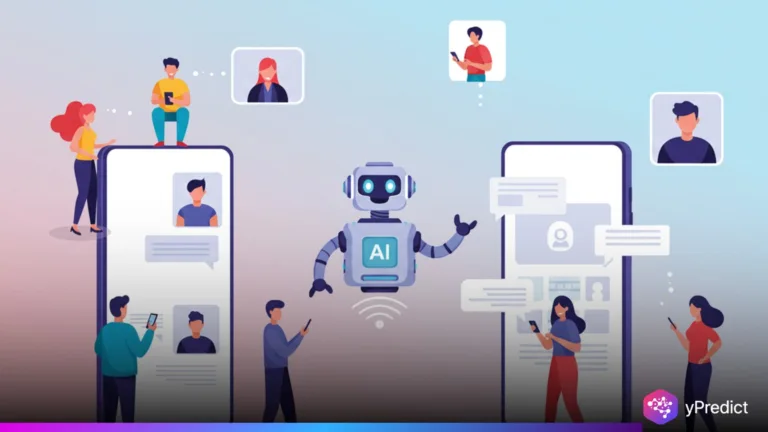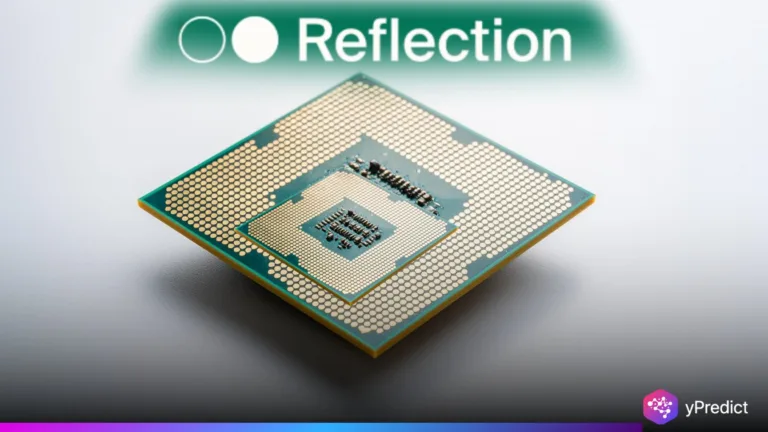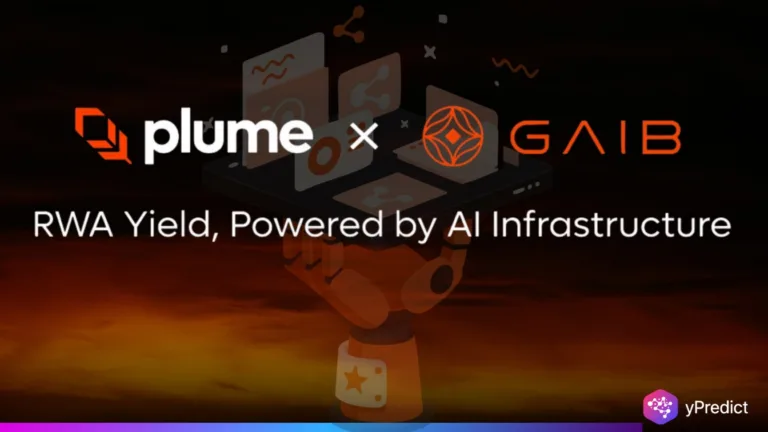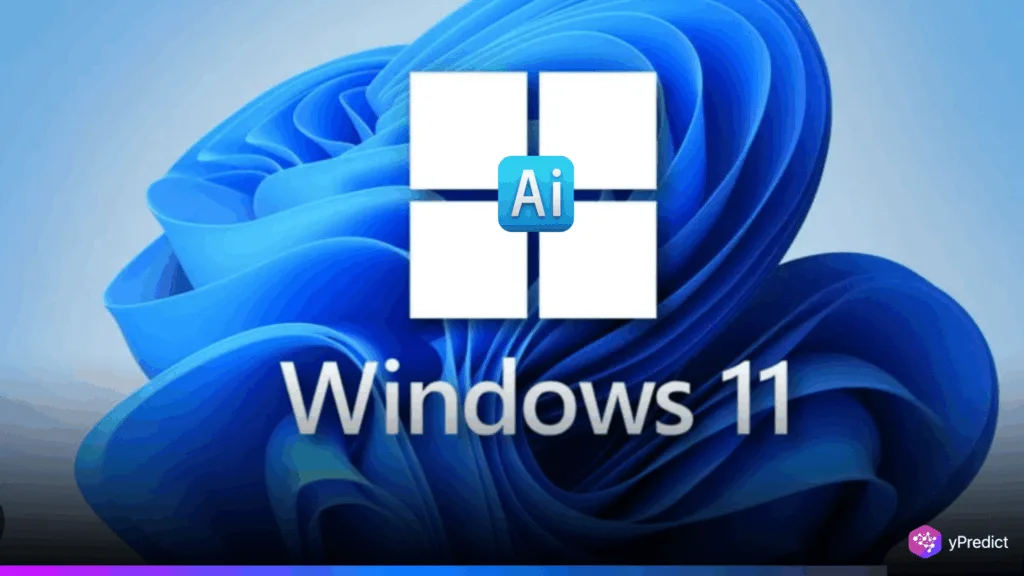
Microsoft’s Windows 11 AI update will soon be available for AMD and Intel-powered devices. It will be used in Copilot+ PCs with Snapdragon processors at first. This update brings AI-powered improvements to all system apps, a revamped Start Menu, and more smart Copilot features. At the core of this release is the incorporation of an AI assistant, which uses intelligent automation to streamline tasks and boost productivity.
What’s New in the Windows 11 Start Menu?
One of the main features of this Windows 11 AI update is the updated Start Menu, which now provides a full-screen view of All Apps with arranged categories. The update adds a Phone Link panel that allows you to sync calls, messages, and notifications in real time from iOS or Android devices. Additionally, it gives users a more connected experience by integrating contact information straight into the menu.
The Windows Settings app now features an integrated AI assistant. Users can use simple terms to describe issues, like “enlarge text” or “fix brightness.” Just doing this will help the assistant find the best solution. In a disclaimer, Microsoft cautions that AI recommendations may not always be accurate.
Productivity Gets Easier with Enhanced Copilot Features
The AI assistant is used by the expanded “Click to Do” feature to streamline routine tasks. Users can schedule Microsoft Teams meetings, create emails or Word documents, analyze on-screen content, and convert text into Excel tables with a few spoken or typed prompts. Additional capabilities include launching educational or accessibility tools like Immersive Reader or Reading Coach.
Copilot Vision, which was first shown to Insiders, is now generally accessible and enables real-time screen content scanning and interpretation. Additionally, Microsoft is pushing for more natural user interactions with a new “Press to Talk” feature. This feature allows users to activate Copilot by holding the dedicated Copilot key and giving vocal commands.
Core App Enhancements Across the System
Relight, a feature added to the Photos app, offers programmable lighting effects with up to three digital light sources. The new features in Paint include generative fill, a content-aware selection tool, and a sticker creator that turns text prompts into visuals.
New features like Perfect Screenshot, which automatically crops important content, and tools like text extraction from images and a color picker are added to the Snipping Tool. Notepad now includes an AI-assisted writing tool that can generate and summarize content, complete with simple formatting.
Windows 11 AI update Sparks Ecosystem Evolution
The Microsoft Store has also been optimized in this release. A new Copilot-powered recommendation engine helps users find apps tailored to their needs, while badges now identify apps optimized for Copilot+ PCs. With these improvements, Copilot features are easier to find and interact with throughout the ecosystem.
A recently improved Narrator tool allows users who are blind or visually impaired to describe images in detail. This AI assistant-powered feature is currently available for Snapdragon Insiders and will soon be extended to additional Copilot+ devices.
Although certain updates are only available on Copilot+ PCs, Microsoft has stated that a wider rollout will occur in the upcoming months. Although features that rely on advanced AI assistant capabilities might only be available on devices with specific hardware.
Is the Windows 11 AI update Worth It?
Microsoft’s bold shift toward intuitive, context-aware computing is signaled by this Windows 11 AI update. By integrating an AI assistant into all system layers and adding Copilot features to productivity tools, the company is revolutionizing how people interact with Windows. As more Copilot+ PCs hit the market, everyday computing is evolving into a more seamless, smart, and personalized future.